Features
The MetaVRse Engine is a fully web-based design and development tool. Create immersive 3D and virtual, augmented, and mixed reality (XR) experiences, and deploy them across multiple operating systems, browsers, and devices with little or no code – as simple and easy as making a slide deck. Now anyone can be a creator.
Web-Based End-to-End Solution
The MetaVRse Editor integrates with our cloud hosting service and empowers users to easily create and showcase interactive 3D & XR experiences to all audiences.
Import existing files from external sources or utilize our asset store
Multiple 3D object support & configuration
Drag-and-drop, selection, and slider editing functionality
Customizable backgrounds & animations
Build Once, Deploy Everywhere
The MetaVRse Engine runs on our efficient 3D rendering core. Designed as a mobile first architecture, it empowers life-like experiences on all devices.
Preview before you publish
WebAR utilizing ARCore/ARKit with our universal framework
Embed into any website
Publish to iOS or Android apps, create a QR code, and VR/MR headsets (coming soon)
OS, Browser & Device Agnostic
Our powerful rendering technology empowers businesses to maximize reach while simplifying 3D and XR content creation, curation, and consumption.
Operating Systems: MacOS, Windows, Linux
Browsers: Safari, Chrome, Opera, Firefox, Internet Explorer
Devices: Phone, tablet, computer, VR HMDs, AR glasses
No Coding Required with Templates!
Build, share, sell, and import easy-to-use templates.
~50% time savings
No need to build from scratch
Shareable on all platforms and apps
Distribute and sell in our Asset Store
Create with Javascript or Code Snippets
Non-coding professionals can build and edit with little training, while our evolving JavaScript support gives developers more robust under-the-hood capabilities.
Customize and make each experience interactive
Pre-built code snippets easily imported
Code Snippet library in Asset Store
Add or edit existing Javascript code directly in the editor
Synchronous Communication
Remote and distributed teams can easily collaborate and communicate with the MetaVRse Engine’s synchronous capabilities.
Shared 3D & XR experiences
Facilitator Mode enables one-to-many experiences through additional controls
Hardware-agnostic across computer, tablet, phone, and VR/MR headsets at the same time
Edit 3D objects, scenes and experiences with others in real-time
3D Object Features

Supports multiple formats: FBX, OBJ, GLTF (full list)
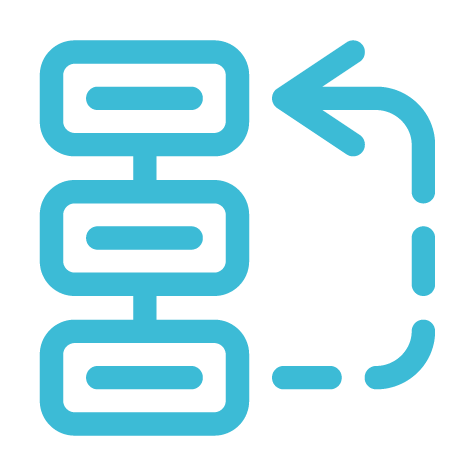
Import objects in a few simple steps with Multiple Object Import
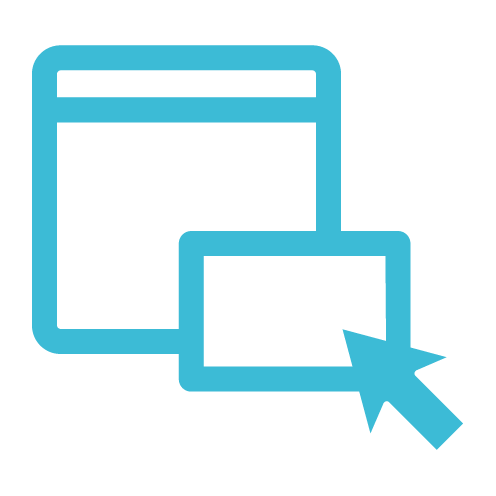
Drag and drop objects into a scene

Change textures, colors, opacity, ambient occlusion, normals, and more
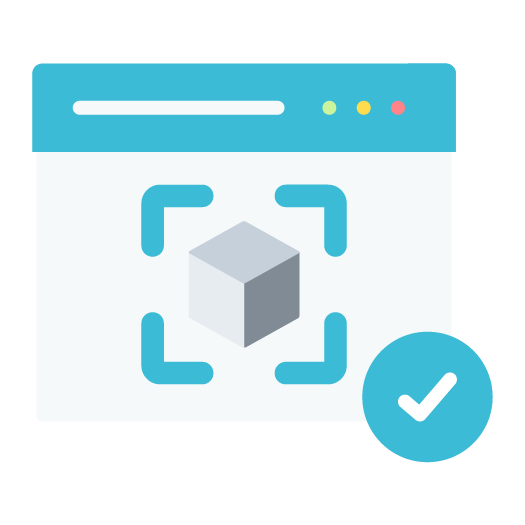
Multiple objects in the same scene

Rendering pipeline options for standard shader and physically based rendering (PBR)
3D Scene Features
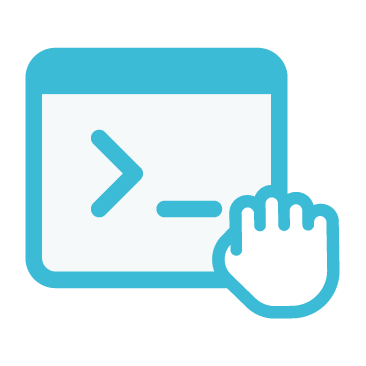
Drag and drop Code Snippets for 3D object control
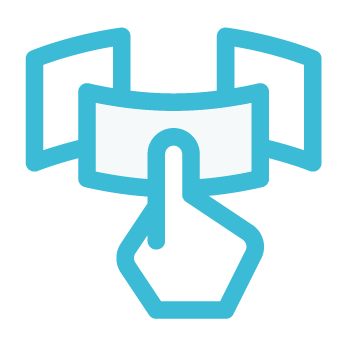
Heads Up Display (HUD) 2D button creation

Real-time communication
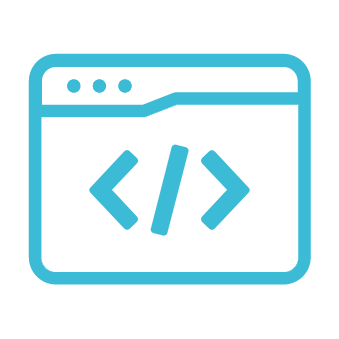
Javascript coding
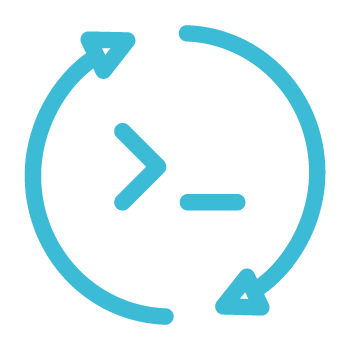
No coding required with Code Snippets
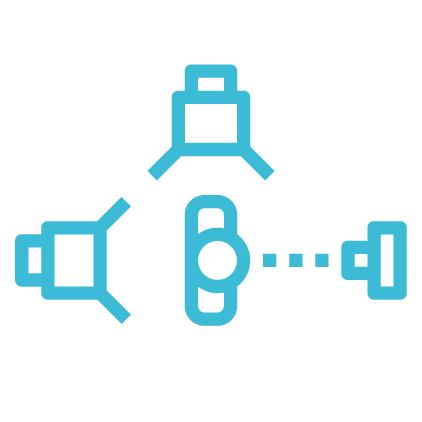
Lighting and camera controls
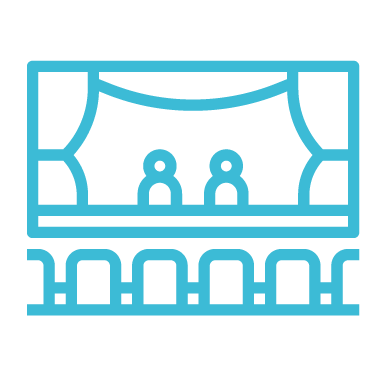
Multiple configurations in the same scene
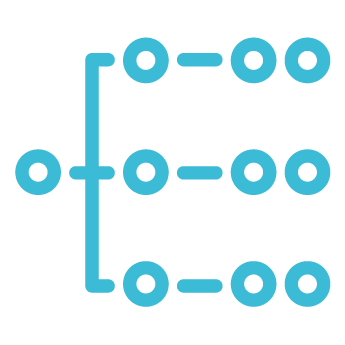
Ability to group objects

Custom skyboxes and high dynamic range (HDR) images

World Controller

Animations
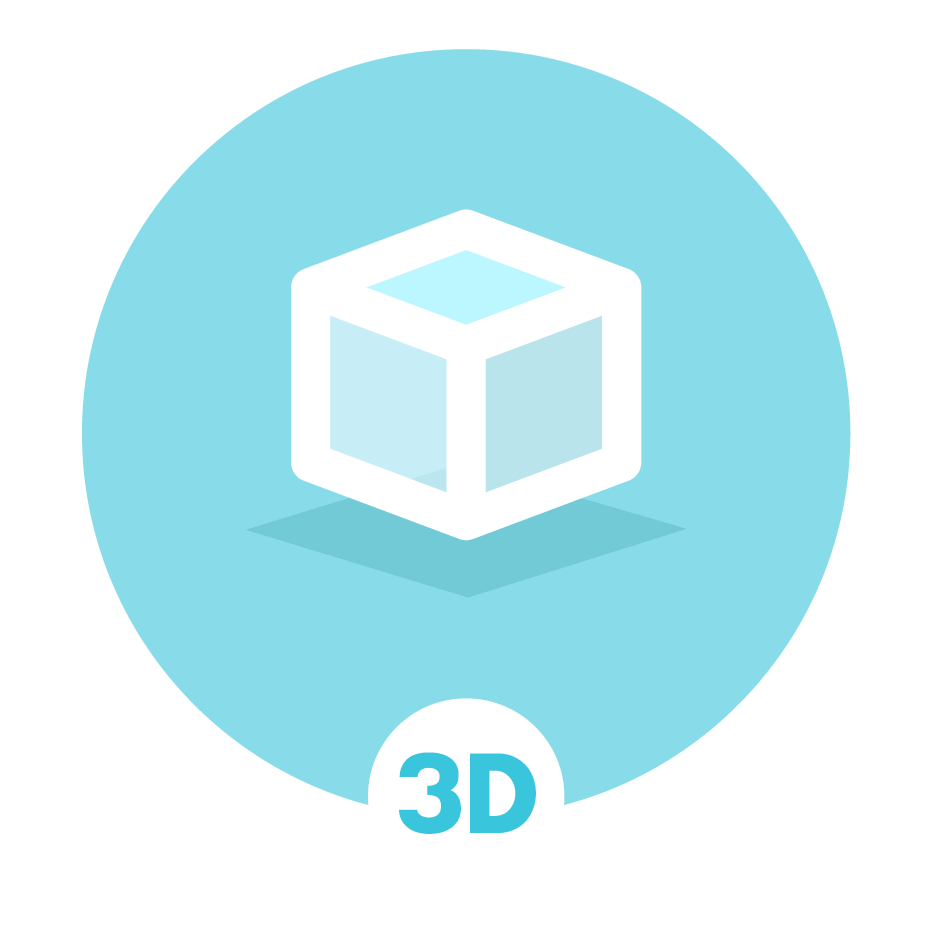
3D object manipulation (Gizmo)
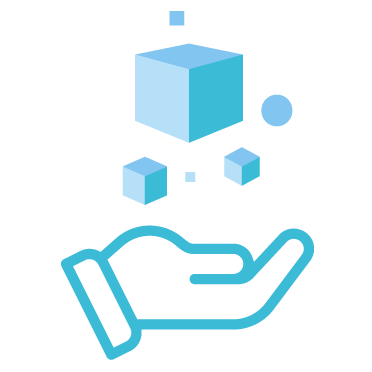
Multi-object support
Publishing Features

WYSIWYG previewer

Public URL for web (private coming soon)
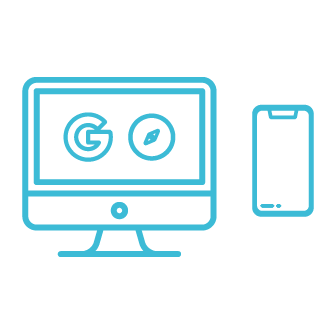
WebGL/OpenGL

Native iOS/Android app

Copy and paste code for websites

WebVR
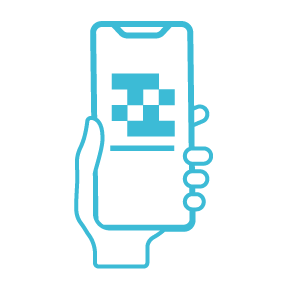
QR code
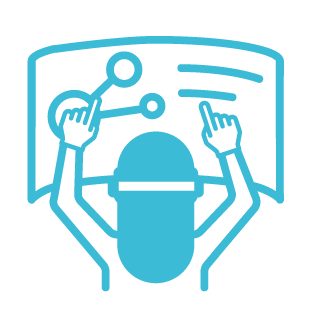
VR and MR headsets
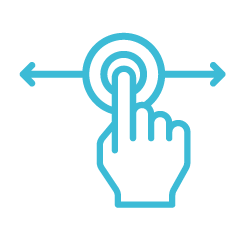
WebXR compatible
Augmented Reality Features

Motion tracking

Environmental understanding

Light estimation
Experience it in Action
Built with the powerful MetaVRse Editor, the ultrasound machine experience combines industry-standard 3D CAD files and simple animations to create a first-class training experience for medical professionals. No coding is required, and the experience can run on any modern browser or mobile device. What will you build?
Roadmap
We’ve created the MetaVRse Engine to make 3D and XR content creation powerful, universal, and easy to use. Our roadmap is continually evolving based on feedback from our users, and is subject to change. (Last updated on February 2, 2021.)
Q2 2020
2D Client Analytics & Dashboard
3D Manipulation Tool (Gizmo)
Apple ARKit Integration
Autosave
Google ARCore Integration
Native WebSocket
Universal Platform Support
Web3D
Q3 2020
Audio & Video
Drag-and-Drop Functionality
Editable Menus (on Request)
iOS/Android Whitelabel Applications
Massive Performance Improvements
Multi-Scene Support
Multi-User Support
Real-Time Collaboration (WebSockets)
Reduced Loading Times (80%)
Search Functionality
Streaming Video Support
Transparencies with Animated Textures
Tutorial Videos
Visual Code Snippets
Q4 2020
Expanded Code Libraries
Improved Camera
Improved Code Integrations
New Video Features
Optimized Cache
Massive Performance Improvements
Q1 2021
Collaborative Workspace Management
Data Flow Diagram
Enhanced Configurations
Enhanced Engine UI
Enhanced Onboarding for Creators
Expanded Code Debugger
Improved Undo/Redo Performance
Improved 3D Converter
Massive Camera Optimizations
Massive Code Optimizations
Q2 2021
Animation Suite
Text Integration
Embedded Textures
3D Store Integrations
Collaborative Editing
Particle Generator
Physics Engine
Project Versioning


